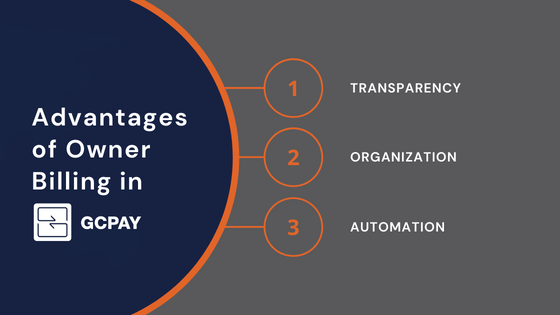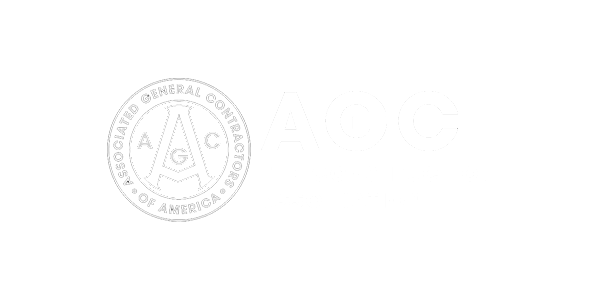During construction projects, general contractors are required to provide detailed backup to owners for work performed on the job. Typically, GCs are responsible for submitting a variety of documents including – but not limited to – copies of pay applications, lien waivers, a budget analysis, a retention balance analysis, and project plans to the owner. It’s a whole lot to keep track of – and too often, general contractors simply email the owners this vital information. Then, the owner has to track, check, and store every document provided on the job, ensuring they have documents from every company with lien rights which includes subcontractors, vendors and suppliers.
Emailing and organizing monthly draw packages manually can lead to costly mistakes. Now, owners and general contractors can opt-in for GCPay’s automated owner billing functionality.
How Owner Billing Can Work
GCPay’s owner billing capabilities can work in 2 ways: Owners can utilize GCPay, handling all submissions and approvals in app or a general contractor can add their owner to the system as a “customer” allowing self-submission and approval. Think about it like this:
- An owner uses GCPay to collect all pay applications and lien waivers from its project’s general contractor, subcontractors, vendors, and suppliers. The owner can run a variety of reports to easily build that months draw package and have insight into the lines where subcontractors are providing work or material.
- A general contractor adds its owner(s) as “customers” to GCPay and maps all subcontractor pay apps into the owner’s schedule of values (SOV). The SOV will auto populate into the pay app to the owner. GCs can run a report that shows which sub is mapped to which line item.
💥 GCPay customers: Owner billing functionality is available to you at no extra cost
3 Advantages of Owner Billing
Transparency – Owner billing gives owners access to all the project’s data. You can see every detail – like pay application specifics and how the subs are mapped to SOVs. The system shows you what’s been billed, what’s left on retention, and which waivers are outstanding.
Organization – The automated owner billing process helps owners stay organized. Instead of emails with the GC, pay apps are accessible via GCPay. All documents will be housed in one accessible location so owners can easily keep track of budget and billings, quickly see retainage on the project and what’s left to bill.
Automation – Through GCPay, you can easily create AIA G702/703 style billings that automatically incorporate the costs approved for your subcontractors; eliminating the time-consuming process of manually calculating the costs for projects. Cut down on the amount of time you spend on emails thanks to automated approval routing.
How GCPay Customers Use Owner Billing
Bass Pro Shops | Owner
- The GC has been added to projects and submits pay applications and change orders through GCPay.
An owner’s pay applications should look and feel exactly like a subcontractor’s pay applications. The format is styled after the Standard AIA G702/703 and requires an approval process.
But, What About My ERP?
Your ERP is your source of truth, and it will continue to be. However, if you are not using your ERP to manage owner billing and you manage it through Excel, GCPay provides many benefits that Excel does not.
Most ERPs do not store the backup required for an owner, such as stored material backup, photos of jobsite activity completion, etc. Most ERPs also rely on accounting teams to manually enter pay app data at a contract item level, which may not be sufficient for what the owner wants to see. While you will continue to book receivables in your ERP, the backup and draw “package” that is built starts from GCPay. You can then add non-GCPay related project requirements to the package.
ERPs rarely have easily accessible information relating to outstanding lien waivers. Compliance requirements are often buried within ERP, which not all users may have access to. With GCPay, project users have access to all of the billing, lien, and compliance information in a single location, making it easy to accumulate for owner billings.
Important: GCPay integrations do not push or pull owner billing information – the data must live in GCPay. You can still bill the owner through your ERP but we recommend creating your pay app, subcontractor pay apps, waivers, contractor cost report in GCPay for owner access.
Essential Reports for Owner Billing
A key differentiator for our owner billing functionality is the standard reporting you gain access to – especially the contractor cost report and the monthly cost bundle report.
» Contractor Cost Report – shows each line item that the subcontractor was mapped to.
» Monthly Cost Bundle Report – shows pay applications and lien waivers in one file. This report provides a full audit trail.
Next Steps
Once you’ve decided to use GCPay for your owner billings, contact GCPay Support or your Account Manager to enable this key functionality. We’d love to talk with you more about how you might use owner billing, fill out this form and add “learn more about owner billing” to the message. Look forward to connecting!
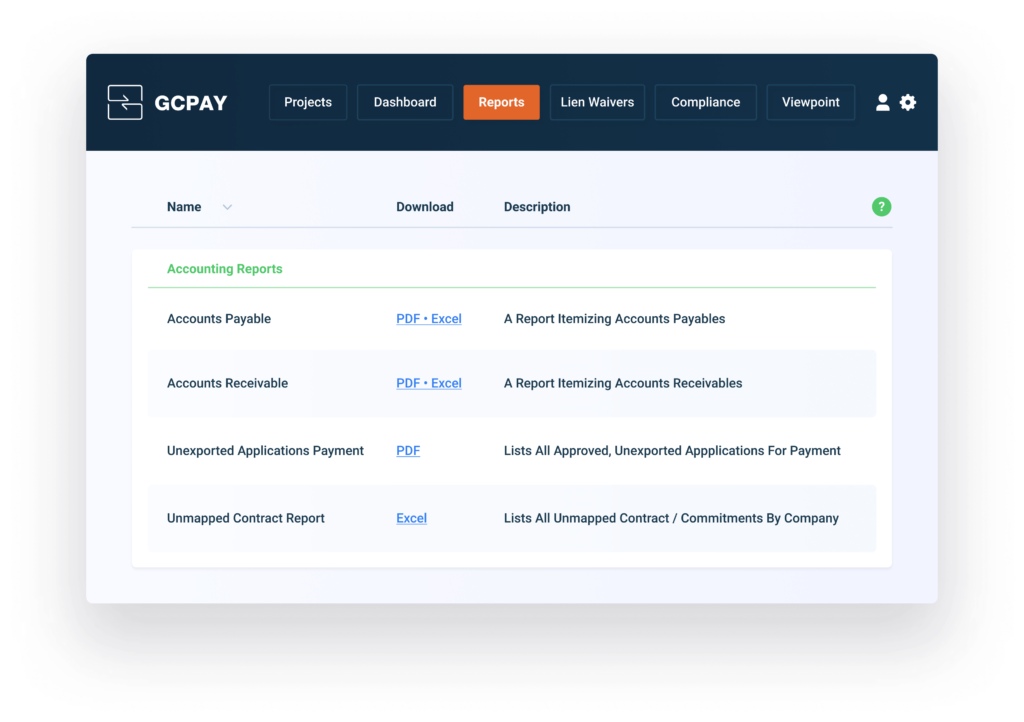
Get the GCPay Product Tour
It’s the simple and effective way to manage payment applications.
Watch how commercial contractors use GCPay to manage and optimize AFPs, lien waivers, compliance documents, and subcontractor relationships.