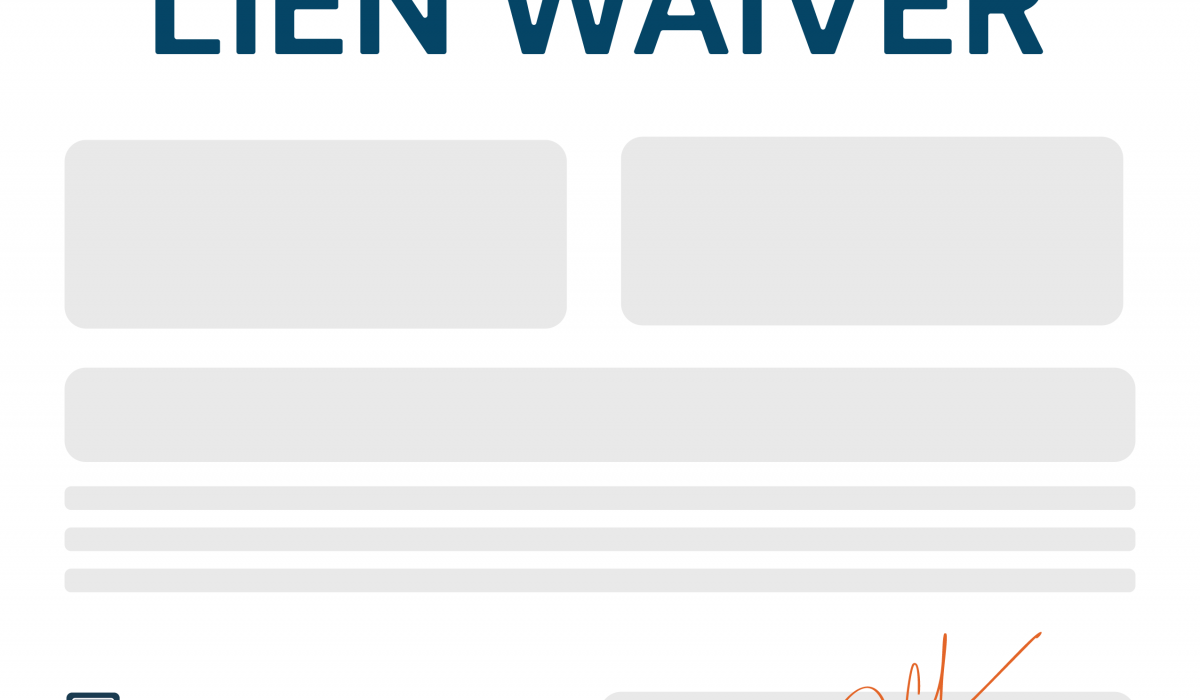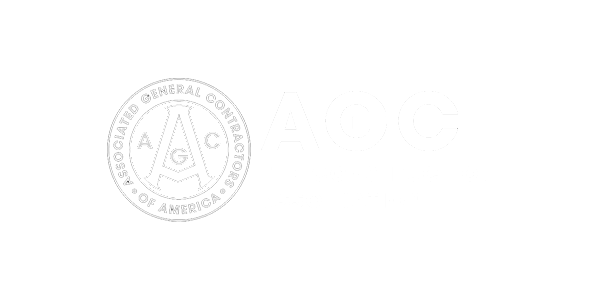Lien waivers, also called lien releases, are an essential part of the construction industry. Lien waivers were designed to protect the paying party – typically the general contractor. A lien waiver is signed by the payee and in exchange the payee waives the right to file a lien for the amount of payment they received. This frees the general contractor of a possible lien liability.
Since lien waivers are vital to the payment application process, every general contractor should have a reliable system in place to collect, create, organize, and distribute lien waivers. After all, manual lien waiver processes create bottlenecks in your payment application process.
Luckily, we have a solution to streamline and automate the lien waiver process.
Get to Know your Lien Waivers
First, it’s important to know the various types of lien waivers.
Conditional waivers are used prior to receiving payments or when receiving payments. Remember, lien waivers are only valid when the payment is made. The lien waiver is conditional on payment being made.
Unconditional lien waivers should only be used when the payee receives the final payment – receives, like money is in the bank. If that check bounces you are S-O-L, and we don’t want that. If you happen to sign an unconditional lien waiver first, you ‘re basically giving up your lien rights whether you receive payment or not. We do not recommend unconditional lien waivers!
And don’t forget – lien waiver policy varies state to state. It’s critical your subcontractors are aware of the lien waiver rules in the state where you’re doing business.

Why Does this Process Create a Bottleneck?
Typically, a lien waiver is required with a subcontractor’s application for payment.
Ask any Accounts Payable Manager or Controller at a GC what it’s like to receive applications for payment straight to their inbox, and they’ll likely tell you the process is… crazy. Not only do they receive multiple AFPs per job, they must chase down those subs who submitted incorrect math, included an unapproved change order, or didn’t attach a lien waiver. And even if you did receive the lien waiver, you have to check that it’s the right kind – not expired and properly signed. The email trails go on and on as your team tracks these things down. And even if you have all documents in a timely fashion, keeping the files organized is a nightmare.
Long story short: Lien waiver chaos has created manual processes.
And while manual processes can work, as GCs grow and take on more construction jobs, those manual processes might slow you down and can negatively impact your bottom line – not to mention the mental strain on your accounting teams.
In order to keep up in the construction industry, “you have to be as lean and competitive as possible,” explains Carmina Cardenas, Billing Supervisor at Dome Construction, a GCPay customer. She continues, “We couldn’t afford manual processes around compliance and lien waivers anymore.”
How Does Pay App Software Improve This Process?
Collecting and signing lien waivers will happen at your company thousands of times a year. Even with a trusty workflow in place, you’re looking at hours (maybe days) of attaching, organizing, and creating lien waivers for every application for payment from your subcontractors.
We have a solution that’s (not surprisingly) way better than attaching lien waivers to emails and manually checking them.
Payment application software systems enable you to easily call up any lien waiver – no digging though email or filing cabinet required.
GCPay is a payment application management software that automatically manages lien waiver creation and exchange. Imagine the ability to create, organize, and associate these waivers with every pay app across the entire organization. Pay app software is key to moving your payment process along quickly and accurately.
You can have a full view of lien waiver status and the associated payment application. Even better, you can have customize your settings to require that waivers are signed before the application for payment is submitted so there’s zero risk.
Click here to learn more.