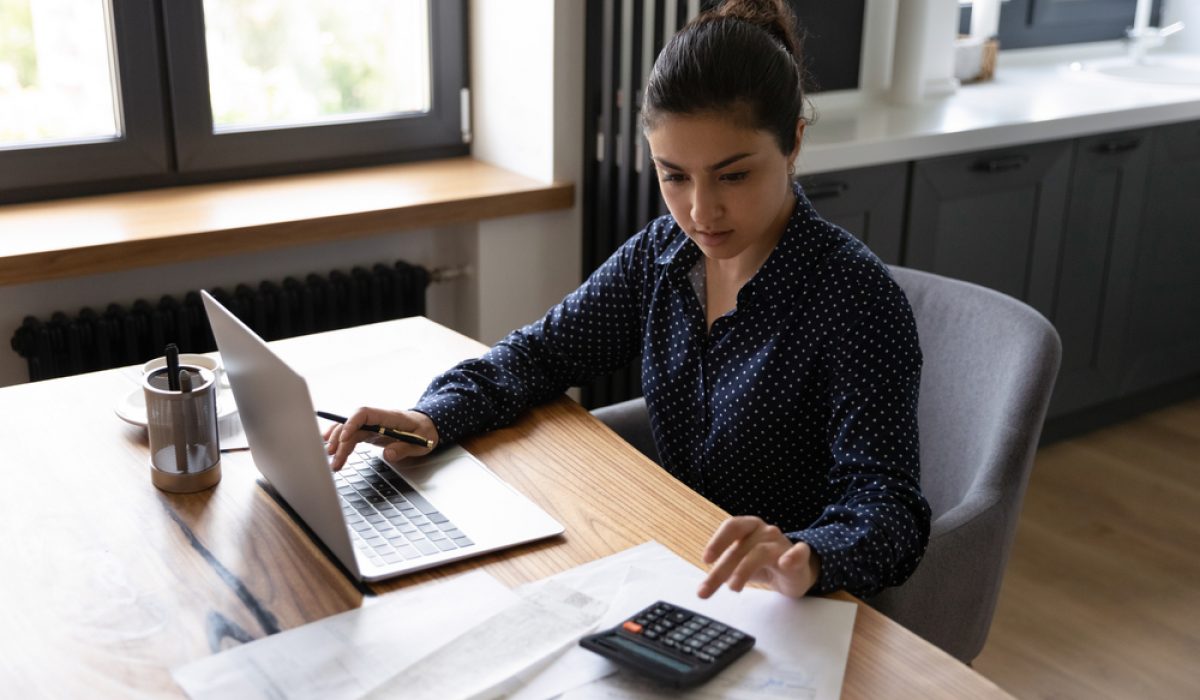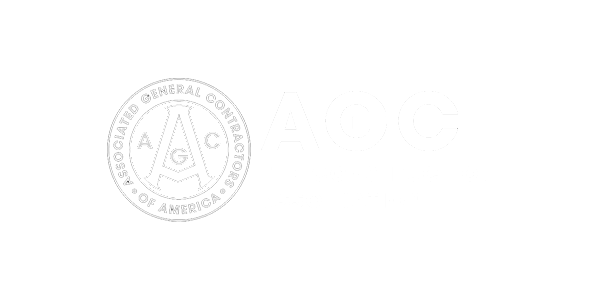Understanding the key differences between the G702 and G703 is key to unlocking these benefits and baking reliability into the payment application process.
At a Glance: Key Differences Between G702 and G703
The AIA G702 and G703 forms work together to simplify the payment application process in construction projects. While the G702 provides a high-level financial summary, the G703 offers an extensive breakdown of work progress. In greater detail:
- The G702 (Application and Certificate for Payment) is like the summary page of an invoice. It shows the total value of your contract, how much work has been done, contract changes, and how much you’re asking to be paid now.
- The G703 (Continuation Sheet) supports the G702 by providing a detailed work breakdown. It lists every task or item from your Schedule of Values (SOV), showing how much progress has been made. This gives owners and architects a clear picture of where their money is going and ensures they can track progress.
Understanding AIA G702: Application and Certificate for Payment
To recap, the G702 serves as a summary document breaking down the financial details of a construction project.
Key Components of the G702 Document
- General Information: Identifies the project, contractor, owner, and relevant details like the billing period and application number.
- Contract Sum and Adjustments: Outlines the original contract amount, plus or minus any approved change orders.
- Work Completed: Summarizes the total value of work completed to date, including materials stored on-site.
- Retainage: Displays the portion of payment held back by the owner to ensure project completion.
- Payment Due: Specifies requested payments, factoring in previously paid amounts and retainage.
- Certification: Provides a space for the contractor’s signature certifying the accuracy of the application and for the architect’s certification upon review.
Understanding AIA G703: Application and Certificate for Payment
The G703 provides a detailed breakdown of completed work and stored materials.
Key Components of the G703 Document
- General Information: Basic project details, such as the project name, contractor, owner, and application number.
- Schedule of Values (SOV): Lists all the agreed-upon line items for the project, such as specific tasks, materials, or milestones. Each item is assigned a unique description and dollar value, providing a comprehensive contract breakdown.
- Work Completed to Date: For each line item, the form shows the value of work completed during the current billing period and cumulatively to date. This helps track progress and ensures accurate payment calculations.
- Stored Materials: Includes a column for materials stored on-site but not yet incorporated into the work.
- Total Completed and Stored: Combines the values of completed work and stored materials, giving a total for each line item. It serves as the basis for calculating the payment request on the G702.
- Retainage: Accounts for retainage for each line item. This ensures that the retainage aligns with work progress and contractual agreements.
- Remaining Balance: Calculates the remaining balance for each line item, showing how much work or materials are yet to be completed. Provides a clear snapshot of the project’s financial progress.
Tips on Using AIA Forms to Manage Subcontractor Payments
If you require your subcontractors to submit G702 and G703 forms, keeping the process efficient and error-free is key to maintaining smooth workflows and timely payments. Here are some practical tips to ensure success:
Verify All Data and Avoid Math Errors
Instruct subcontractors to double-check their forms for contract amounts, work values, and retainage errors. Automation tools can help eliminate mistakes and save time during reviews.
Use Consistent Descriptions in the Schedule of Values
Ask subcontractors to match the G703’s SOV descriptions with their original contract. Clear and consistent terminology reduces confusion and speeds up approvals.
Track Stored Materials Separately
Ensure stored materials are documented in the G703’s “Stored Materials” column. This helps you verify costs for items on-site that have not yet been installed.
Align Change Orders Across Both Forms
Require subcontractors to update G702 and G703 forms to reflect approved change orders. Consistency across both forms prevents delays in payment approvals.
Leverage Technology to Streamline Submissions
Encourage subcontractors to use automation tools for preparing G702 and G703 forms. These tools simplify calculations, flag missing information, and ensure forms meet your requirements.
Simplify AIA G702 and G703 Management with GCPay
Understanding the differences between AIA G702 and G703 forms is the first step towards implementing AIA billing and unlocking standardized and streamlined payment applications. The next step is to leverage tools that enable you to maximize the full value of AIA documents.
At GCPay, we offer a subcontractor payment application solution designed specifically for general contractors. Our solution ensures subcontractor submissions are accurate, compliant, and ready for approval. Key benefits include:
- Official AIA Forms: Subcontractors can submit compliant G702 and G703 forms directly within the platform.
- Error-Free Submissions: Automated tools prevent calculation and compliance mistakes.
- Streamlined Reviews: Complete and accurate payment applications speed up approvals.
- ERP Integration: Key data syncs directly with your ERP, reducing manual entry.
- Compliance Management: Easily track lien waivers and other required documents.
Ready to simplify your AIA billing process and keep your projects on track? Book a Demo.