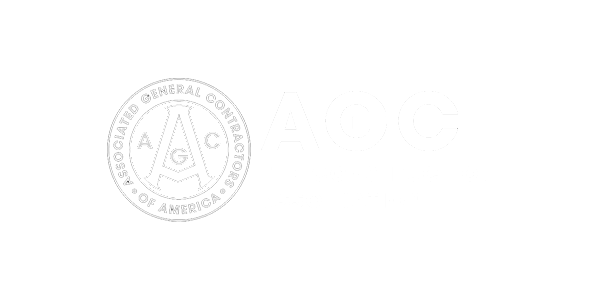As a general contractor in the construction industry, you already know the ins and outs of lien waivers, but you may not know how you can automate them. While lien waivers offer a sense of security to both you and your subcontractors, the traditional exchange of these waivers opens you up to multiple challenges and human errors. This includes incorrect forms, missing signatures, lack of compliance documentation, and time-consuming paper checks.
Lien waiver management software can help solve common lien waiver challenges and reduce your payment processing time by up to 70%. That’s why we’ll be exploring conditional partial waivers — the benefits of automating the process and what your template should include.
The Benefits of Automating Partial Conditional Lien Waiver
As you already know, conditional waivers occur when the lien rights are waived on condition of the receipt of payment. While a partial conditional lien waiver is issued when lien rights are waived on receipt of partial payment. This should be undertaken when you are still expecting future payments. If no payment is received, the waiver will not apply.
When using a traditional partial conditional lien waiver, you might encounter some of the following challenges:
- Not following U.S. State requirements when using a lien waiver template. There are 12 States that require specific waiver regulations be followed. We unpack all 50 States requirements in our State-by-State guide to lien waivers.
- A lack of trust and communication between subcontractors and general contractors. A partial conditional waiver can only be signed into effect by the subcontractor after payment is received. However, many general contractors want the signed waiver before payment is made.
- Missing waivers that get misplaced or lost between the office and the job site.
- The wrong lien waiver form is used.
- Payment is made without requiring a lien waiver.
- There is a paperwork overload for big jobs that results in timeline mismanagement and lost information.
- Financial errors — from paying the full amount rather than a partial payment, paying twice, or delaying payments.
- Missing financial details that are required to pay the subcontractor.
- The subcontractor lacks up-to-date compliance documentation.
With so much room for error, automating the lien waiver process is the best way to stop common mistakes in their tracks. Here’s how it can help you:
- By automating the lien waiver exchange process, payment can be made after the lien waiver has been locked and approved.
- General contractors can store lien waiver templates for subcontractors to use — this ensures that the correct lien waiver template will always be followed.
- Automating software requires all subcontractors to have up-to-date compliance documentation in order to receive payment. If not, they will be alerted when signing a lien waiver.
- ePayment replaces the need for filing paper checks. All payments can be automated on the software upon receipt of the lien waiver.
- Leading automating software integrates with your ERP, eliminating the need for time-consuming manual integration.
- Digital signatures can be automated for all parties.
- The notarization process, if required, can be automated quickly with remote, online notarization.
- Notifications can be sent out to parties who have to sign lien waivers — no more tracking subcontractors down to sign waivers.
- All lien waivers are stored on the cloud and can provide your team with a status overview of all existing waivers and projects.
Lien waiver management is a tedious process for everyone involved as it requires manual entry from various stakeholders. When listing and capturing the data, there are multiple rooms for error as everyone has different entry standards and diligence levels. With automated lien waiver management software, time-consuming manual processes can become a thing of the past.
What Do Automated Partial Conditional Lien Waivers Look like?
With lien waiver software management, like GCPay, you can speed up the waiver process by creating customizable templates. These templates can follow State regulations and be easily used by subcontractors. Lien waiver templates can also be generated from project data, minimizing the need for manual input and reducing administration time.
When following a partial payment plan, your conditional lien waiver template should include the below fields:
- Clear form title indicating partial waiver
- Name of claimant
- Name of customer (hiring party)
- Job location and project name
- Property owner
- Amount of the partial check, cash, ACH or electronic payment
- Date cutoff for payment
- Payment details for the receiver
- Claimant’s signature and title
- Date of signature
Creating your own partial conditional waiver template for automation processes will remove unnecessary technical jargon and make the contract easy to understand for both parties. Once the subcontractor has completed and signed the partial conditional waiver, a progress payment can occur. Unsure if the partial conditional lien waiver is the right form to use for your project? Discover the other lien waiver options by reading our simple guide to lien waivers.
How You Can Automate the Partial Conditional Lien Waiver Process
Automated lien waiver software removes the errors that arise under the traditional, paper-led process of printing, signing, storing, and inputting lien waivers throughout the exchange process.
The first step to enabling automation lien waivers in your company is by partnering with the right solutions partner. GCPay will work with your team to ensure that your lien waiver process is streamlined and error-free. By integrating with your ERP software, check payments and data capturing will become a thing of the past.
To discover how else GCPay can help you with lien waivers and payment processes, book a demo with one of our consultants today.