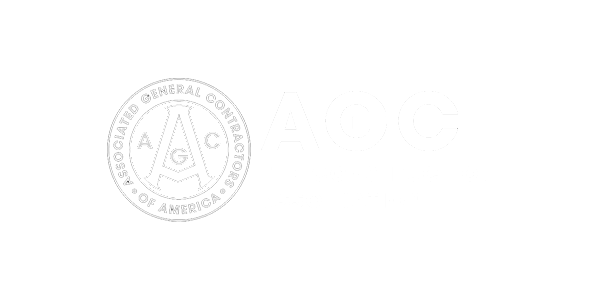A Guide to Getting ROI from Schedule of Values Software
When selecting a Schedule of Values (SOV) software for your construction business, we know it’s important that the cost and time dedicated to implementation and use leads to ROI for the company. Utilizing SOV software is paramount to properly managing costs, progress and payments during a project because it helps leave little room for human error. Many companies are still using manual spreadsheets for their SOV as well as emails back and forth with subcontractors. Unfortunately, this leads to slowdowns and errors in accounting. We have a full breakdown for you of how to select the right software that will lead to maximum efficiency and ROI for your business.
What is Schedule of Values (SOV) software and why is it used?
SOV software is used to organize and budget project costs according to a contract. It helps in creating a detailed breakdown of a project’s budget, including labor, materials and other expenses. SOV software allows there to be full transparency between the owner, contractors and vendors on the project and ensures proper payment management for all parties involved. A good SOV software gives the accounting department the ability to automate, alert and keep track of key milestones that need attention, as well as keep up with expense control so that few errors are made. If there is a mismatch of information or work expected, it would alert all those involved to resolve before the project and payment schedule can move forward.
How do I select a SOV software that will produce ROI?
There are many aspects of SOV software that you should evaluate to ensure maximum ROI potential for your business. Ownership typically will evaluate a third-party SOV software for how it will ultimately save for their accounting team, such as adding another team member to manage this objective. They will also evaluate how adding software will ensure no accounting errors are made that will cost the company money and time to resolve these issues. On the other hand, they will also evaluate aspects of onboarding a new software that may cost the company time and money including onboarding timeline, upfront set-up fees, integration into current systems and processes and necessary training time to get up to speed.
Outside of the actual monthly cost of the software, here are some critical aspects of selecting a SOV software that you should evaluate for ROI purposes:
Integration
Check if the software can seamlessly integrate with your existing project management tools, accounting software, and other systems. Integration capabilities can save time and reduce errors by ensuring data consistency across platforms.
Flexibility
Ensure that the software is flexible enough to accommodate changes in the project scope, schedule and budget. Look for features like customizable categories, subcategories and line items to adapt to evolving project requirements.
Collaboration
Evaluate the software’s collaboration features, such as the ability to share data with team members, subcontractors and clients in real time. Look for features like comments, notifications and role-based access control to enhance collaboration and communication.
Reporting
The software should offer robust reporting capabilities, allowing you to generate detailed reports on project costs, progress and payments that you can report out to ownership. Look for features like customizable reports, dashboards, and analytics to gain valuable insights into your project’s performance.
Customer Support
Look for features like 24/7 support, online help resources and dedicated account managers to ensure you receive timely assistance when needed. Customer support can make or break your experience with software. It can also affect ROI if you cannot use the program properly due to issues with training or support availability for questions.
Security
Ensure that the software complies with industry standards for data security and privacy. Look for features like encryption, secure data storage and regular security audits to protect your project data from unauthorized access or breaches.
Scalability
Consider whether the software can scale to accommodate larger projects or additional users. Look for features like multi-user support, cloud-based storage and flexible pricing plans to ensure the software can grow with your business.
Reviews and References
Before making a decision, read reviews and seek references from other users of the software. This can provide valuable insights into the software’s strengths and weaknesses, helping you make an informed decision.
How GCPay’s SOV software saves companies time and money
GCPay saves you time and money by providing internal transparency, improving process controls, eliminating manual paper-based liens, ensuring the accuracy of your accounting processes and giving the executive team the birds-eye view they need to make better decisions about the business.
Although there is an obvious upfront benefit from keeping all your projects in one place, the real value of GCPay is realized over time as users become more familiar with the platform and your team loads more of your projects in GCPay—reducing your manual processes.
GCPay’s SOV capabilities are industry-leading because they were created directly from general contractor feedback since we started in 2003. The evolution of manual spreadsheets to a fully-automated SOV has been transformative for medium to large construction companies. However, the key to a successful SOV software is that it is used in conjunction with other key aspects of managing a project including collecting lien waivers, compliance docs and pay apps. That’s why GCPay helps companies get ROI, because it makes accounting teams more effective, and streamlines their processes.
Ready to see how much time and money GCPay could save you?
Calculate Your ROI!
Sure, your company could build an accounts payable army to manage your pay apps—that fixes the short-term problem. But, it also compounds the micro-issues like unapproved change orders, subcontractor billing errors, back-and-forth emails, etc.
We want to get to the bottom of this and help you build a holistic approach to solving these issues. Here’s a few ways we can do that:
- Custom payment workflows and automation
- Creating and exchanging lien waivers
- Managing all compliance documents
- Integrating directly with your ERP or accounting system
- Processing electronic payment
- Customized reports
- Fully remote online notary
Add all this functionality together, and instead of costs-incurred, it’s costs-saved.
Ready to learn what GCPay can do for you?